Following up on the new tools and techniques I’ve picked up recently while putting my portfolio and blog live such as moving my hosting to Linode VPS, I’m just writing to outline my decision to stop using WordPress as my ‘go to’ CMS.

I’ve been using WordPress almost exclusively for client brochure websites for nearly 3 years, and will continue to do so as its a great piece of software, but I’m now learning it’s not always the right tool for the job.
This website was recently built using Symphony CMS. I could have quite easily used WordPress, in fact it probably would had been much faster, but I wouldn’t have had as much freedom to really tailor everything how I wanted it, and I really do mean everything. It’s also been a nice learning activity, but that’s all for another post.
WordPress Pros
WordPress is a fantastic CMS there’s no doubt about it, and if figures are to be believed it now powers 22% of websites in the US.
Quick setup
Getting a WordPress website up and running, with a custom design and a few additional features is very fast. This is partly down to my own familiarity with the software, but mostly due to WordPress being very feature rich ‘out the box’.
For example, I recently set up a client’s blog, based on their current websites design in about an hour using a freely available WordPress starter theme.
Pretty admin
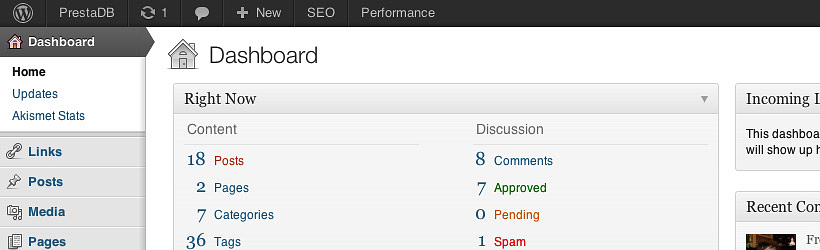
I’ve developed many client websites with WordPress, and never really had a problem with the client not understanding the admin panel. Sure, there is an initial learning curve, but this is often very small.
I also do a lot of e-commerce work using Prestashop, and find client’s have more problems with the Prestashop admin panel, than they do with WordPress’.
Large plugin / theme repository
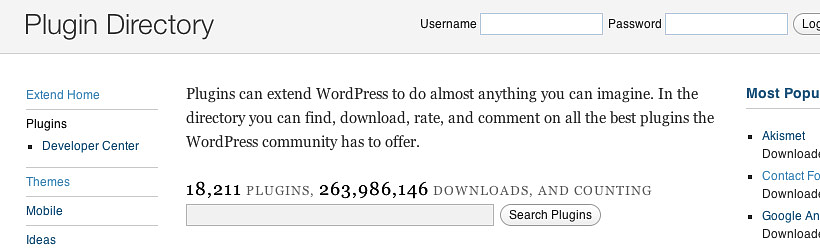
If you’re not too bothered about your website design being unique premium theme sellers such as Orman Clark do great work selling great looking themes on websites such as Theme Forest. You really could have a great looking website online in a morning.
There is also a mass of plugins available to enhance your website from great authors such as Yoast and Elliot Condon, who create two of my favourite plugins, WordPress SEO and Advanced Custom Fields.
WordPress cons
WordPress makes a lot of assumptions about what you would like to do. This is prevalent throughout creating a WordPress website.
While this is one of the huge reasons WordPress websites can be deployed so quickly, it can soon become a hinderance if you need something even slightly more bespoke. I’m not talking a Ruby on Rales or PHP framework app here.
Content
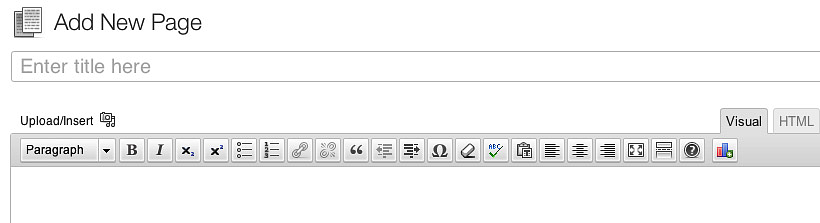
WordPress is a ‘page-based’ CMS, and if the content goes beyond a simple Title+Content structure things start to get a little messy.
Yes, with custom fields you can do some pretty neat things, eventually, but ultimately you’re bending WordPress to near breaking point and it’s never felt intuitive to me.
I recently built a car importer’s website in WordPress, which including their car listings categorised by manufacturer, pricing, image galleries etc. It was doable, but wasn’t a whole lot of fun working with WordPress custom fields and could have been much better.
Admin
The admin is pretty and intuitive, thats in the ‘pro’ column, but a lot of it is often needless.
If I have a brochure website that doesn’t include a blog, the ‘Posts’, ‘Comments’ and ‘Links’ menus then all become a little redundant.
I can hide them in the functions.php or using a plugin, but its this sort of thing that makes me starting thinking ‘is this the right tool for the job?’.
There’s more examples of this, such as editors being able to change themes, and it all means I spend a decent chunk of development time bending the WordPress defaults rather than improving or optimising the project.
Markup
WordPress adds a whole bunch of functions into your <head>, often the first thing I do is remove them all in the functions.php using one of the many reusable WordPress function snippets I have saved.
Windows Live Writer shouldn’t be made available by default in my opinion, and should instead be an optional plugin. Its this sort of thinking Symphony does very well.
WordPress projects in the future
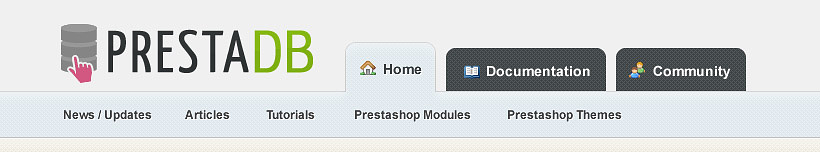
I run a modest Prestashop tutorial and news website, and while WordPress has been superb controlling the news/posts side of things, I’ve hit a brick wall when trying to tie in a Wiki and Community portion to the website.
I’d rather not use BuddyPress, or continually worry about bridging something like Vanilla Forums.
There are Wiki plugins available, but then you’re tied to what the plugin developer defines as a Wiki, and what features it should include.
It has quickly become apparent that WordPress isn’t the horse for this particular course, and I am underway redesigning/redeveloping the website using Symphony CMS.
A decision
As I say, I am not dropping my use of WordPress, and much like how I recently started designing in Fireworks rather than Photoshop, merely recognising when it is and isn’t the right tool for the job.
I’ll be using WordPress exclusively for quick brochure websites, and client’s who specifically ask for WordPress as their CMS (unless its definitely the wrong option!), but for more bespoke jobs I’ll turn to Symphony CMS, or finally get round to learning some damned Ruby on Rails.
 Mark Hesketh
Mark Hesketh